British Airways was late to the WiFi party, but has now caught up
To some, being disconnected from the Internet sounds like heaven. Most plane passengers would revel in the chance to download, stream and message. Thankfully, BA’s planes can keep you connected. Best of all, their messaging package is entirely free for Executive Club members.
An important (and exciting) WiFi update
In late 2025, BA announced that they will be installing Starlink across all its aircraft, starting in 2026. This is significant, as the speed of Starlink is far beyond any other option. Even more important is that the service will be completely free. Starlink, for various reasons, insist that any airline that carries their wifi offers it to passengers at no cost.
The rollout across the entire fleet will take some time, and the airline has not yet indicated which type of planes will get the upgrade first; however, we can make some educated guesses based on certification. The 777 and the A350 have already had Starlink installed on Qatar planes, and it’s likely that BA’s will focus on those first. They operate 18 A350s and 59 777’s, and have another 30 of those plane types on order.
The experience for passengers will be vastly improved. Streaming video will be possible, both on personal devices and on the in flight entertainment, whilst the fact that it’s free will mean you won’t have to spend money to access the internet.
A short history of BA WiFi
2018 doesn’t feel that long ago, but that was the year that BA first installed connectivity on its planes. They were one of the later airlines to introduce Wifi. It’s still hard to believe that seven years ago, you had no way of messaging on a BA flight.
Back in 2019, the airline promised that “the majority” of its planes would be connected by the end of 2020. The pandemic got in the way of that goal, but now BA could claim they’ve reached it.
Which BA aircraft do NOT have wifi?
- The Embraer 190 planes do not have wifi connectivity. These planes typically fly from London City Airport, although they have also been known to serve regional airports, such as Manchester, on specific routes.
- No 787-8’s have Wifi installed at the time of writing.
Which short-haul aircraft have Wifi?
- Some A319 aircraft have Wifi. Currently, 35% of aircraft are equipped with it.
- All A320 aircraft have Wifi installed.
- Every A320neo, apart from a single aircraft, have Wifi installed.
- All A321 aircraft have Wifi installed.
- And all A321neo aircraft have Wifi installed.
Which long-haul aircraft have WiFi?
- All A350-1000 aircraft have Wifi installed
- As fo all of the 777-200 aircraft have Wifi installed
- All 777-300 aircraft have Wifi installed
- Most 787-9 aircraft have wifi installed. Currently, 77% of aircraft have it installed.
- And all 787-10 aircraft have wifi installed
BA have come a long way with their Wifi. We're now at a stage where you're highly likely to be on a connected plane. The introduction of the free messaging package was a welcome adjustment. The biggest question for BA is when they will move to the next level of connectivity. Qatar has introduced Starlink on some flights, and that will be what customers demand in the future. There's no indication yet on when BA will upgrade their Wifi. How can I tell if my flight has Wifi?
Logging into the BA app or website and then looking at your your booking will give you information on the aircraft for your flight. For some flights, especially short-haul, the aircraft type is not shown until closer to your departure date.
You can use the sections above to see the likelihood that your aircraft has Wifi. Most aircraft variants in the BA fleet are at 100%. If you’re travelling on one of those aircraft then you will have wifi. For those plane types that are not yet fully enabled, it’s challenging to predict if your flight will have it or not until you board. There is usually a “.air” symbol on the wall at the front of the plane, and the crew will usually make an announcement about connectivity.
The plane has to be at an altitude of over 10,000 feet before you can connect to the Internet. You can still connect to the wifi, but it will notify you that it’s not yet enabled. When you’re due to land connectivity will be turned off once you descend below 10,000 feet.
It is not uncommon for the Wifi kit to be on your plane but then for an issue to stop it from working. This has happened to me twice. Both times an announcement was made telling passengers that the wifi would not be active on the flight, and on one of those occasions I was still able to connect to it, and use it.
It’s worth giving this a go despite what may be announced by the crew.
What’s the WiFi like?
I’ve used the WiFi on several long-haul flights, and I find it to be good most of the time. I’ve been able to work comfortably, play online games and send messages and emails. I have not tried to stream video. Typically, I’ll see download and upload speeds of between 1 Mbps and 2 Mbps. This might seem crushingly slow, especially compared to Gigabit connections on land, but it has always felt enough to do basic work and browsing.
Compared to a Qatar flight, where I was getting dial-up-like speeds, it is generous. Having said that, Qatar recently launched their first plane that uses Starlink.
I nearly always pay for the full “Stream” packages. There’s a free messaging option which launched in 2022, but it’s seriously limited.
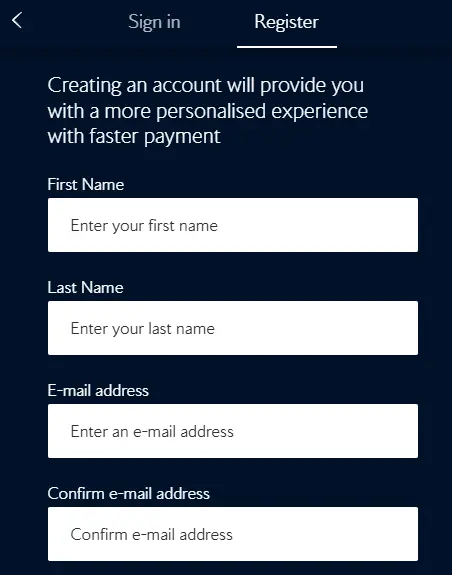
How easy is it to use?
I find setting up the WiFi is easy. Enable wifi on your device whilst leaving regular data connectivity and phone connectivity off, and select the BA Wifi network. Some devices will automatically take you to the BA wifi website, where you can choose your package. I often find that this doesn’t happen on iOS devices, so memorise “shop.ba.com” and type that into any web browser on your phone, tablet or laptop.
When I first used the Wifi I setup a .air account and added my credit card details to it. That made it easier to log in and pay for future flights, plus you’ll get a receipt emailed to you. Now, to buy Wi-Fi, I just need to enter the four-digit CVV on my Amex card.
How much is the WiFi on BA flights?
If you’re travelling in the First Class cabin, you can connect one device to the Stream package for free.
| Type of flight | Wifi cost |
|---|---|
| Short-haul | Free Messaging Package for BA Exec Club members £1.99 – £2.99 for the Messaging Package £4.99 – £11.99 for the Stream Package |
| Long-haul | Free Messaging Package for BA Exec Club members £2.99 – £4.99 for the Messaging Package £4.99 – £21.99 for the Stream Package |
What Wi-Fi options are available on BA flights?
BA has two Wifi packages:
- The Messaging Package is meant for messaging apps only. It’s a limited package, and you should not be paying for it. Set up a free BA Executive Club account, and you can get that package for no cost.
- The Stream Package is the “full-fat” package that delivers the best speeds, and you can use it across any app. I have not tried to stream video or audio while using it, but I have put it through its paces by viewing and editing large spreadsheets and sending large files.
Who gets the WiFi for free?
In First Class, there’s no charge for WiFi on a single device. If you want to connect simultaneously with a second device, you’ll have to pay unless you go for the free, limited messaging package. To access the free WiFi in First, simply log on to the BaWi-Fi network and enter your name and seat number to get access.
Any cabin below First, including Business Class, will either have to pay or use the free Messaging package.





Add a comment