Transferring to and from Finnair and British Airways should be easy but….
Finnair adopted Avios as their points currency in March 2024. That means Avios is now at the heart of six airlines: British Airways, Qatar, Iberia, Aer Lingus, Vueling and now Finnair. You can, of course, book flights across lots of other airlines using Avios. In general, it’s easy to move Avios between most of these airlines, but Finnair can go catastrophically wrong.
What can go wrong with a transfer?
To transfer your Avios between Finnair and British Airways, you must first enable two-factor authentication. This should send an SMS to your mobile phone with a code, but it did not. That means that not only could I not make a transfer, but I couldn’t log in to my account.
Luckily, the Finnair support process was quick and efficient. There’s an AI chatbot that worked really well – it understood the issue and then identified that I needed to speak to a human being. It then took just a couple of messages to get 2FA disabled from my account. I asked why they thought the process had failed, and the response was that it was down to me being based in the UK. I was surprised, given that lots of other airlines can send me a 2FA code successfully.
You do need 2FA enabled to transfer points, so head to the “Updated Profile” option when you’re logged in. You can access this by clicking on your name in the top right-hand cover of the webpage. The second section should be “Two-factor authentication”, and the trick is to set this up via an authenticator app. It includes links to some common ones (I use the Google Authenticator), and then it’s just a case of scanning a QR code, entering a code from the authenticator app, and submitting it.
Linking your Finnair and British Airways accounts
Once you have a 2FA setup on your Finnair account, linking your BA Executive Club and your Finnair Plus account is easy.
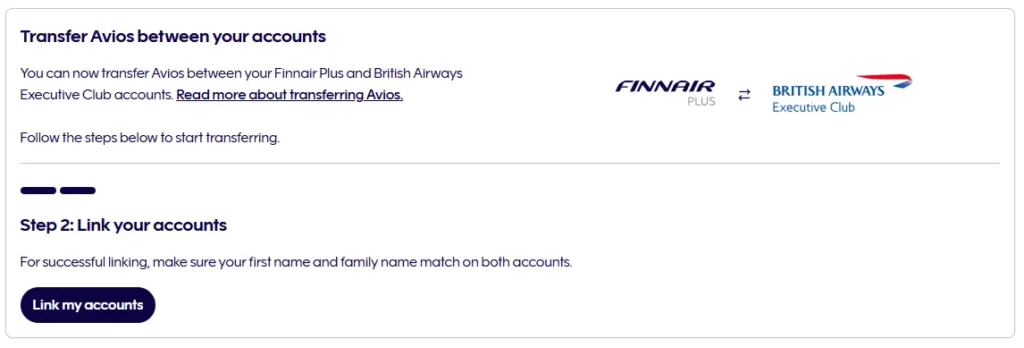
On the “Balance and transactions” page, within “My Finnair Plus”, click the “Link my accounts” button, and you’ll be taken to the BA site. You’ll then need to log in to your BA account. Then, your Finnair account. Then you’ll be shown a page listing your BA account number, Finnair account number and Avios in each. You also have the option to unlink your accounts on this page.
You’ll receive an email from both BA and Finnair confirming the accounts are linked.
Transfers between BA and Finnair happen on this page and not on the Finnair site. Scroll a little further down, and you’ll see the option to move your points. You click the up/down arrows to switch whether points move to your BA or Finnair account.
The minimum transfer is a single point. The maximum is the amount of Avios in either of your accounts.
Note that Avios in a Finnair account will expire 18 months after the last activity. Transfering points from BA does not count as activity.
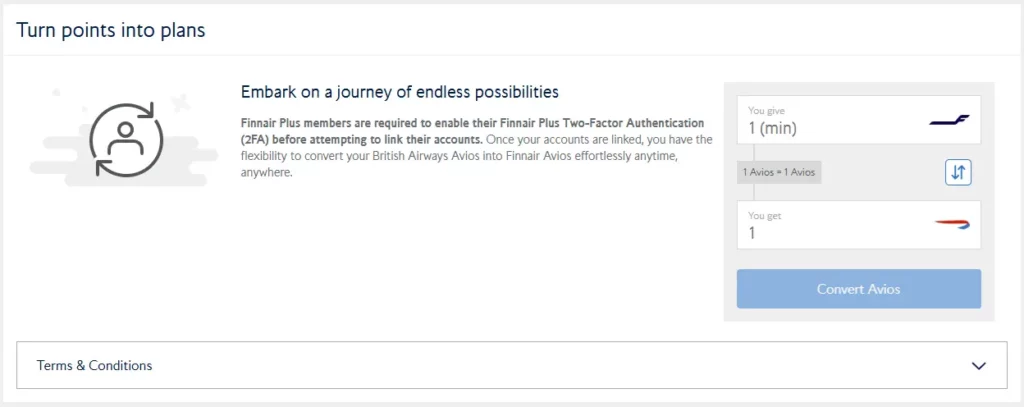
When you head back to the Finnair site and the “My Finnair Plus” page, click the “Balance and transactions” option in the left-hand menu, and you’ll see the “Transfer Avios between your accounts” box showing a linked account. This box also confirms that there is no fee for moving Avios between accounts, and 1 BA Avios is equal to 1 Finnair Avios.
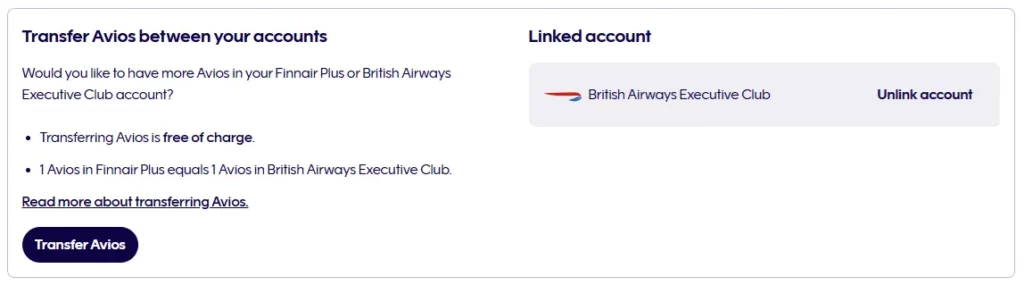





1 comment
Ioannis asprakis
How can I open an account with Finnair