Premier account holders can now get Apple TV for free
Barclays have quietly rolled out a new perk for Premier account holders. I say quietly as I don’t recall getting an email or message about it. This is a hugely valuable perk, AND it’s not just Apple TV+ it includes a free MLS Season Pass which would usually cost £14.99/month during the season.
Why is a Barclays Premier account useful for travellers?
Barclays has made some serious moves into the Avios market with two products – their Premier current account and the Barclaycard Avios and Avios Plus cards. The Apple TV perk relates just to the current account.
Their Premier account comes with an add-on called Avios Rewards. The cost is £12 per month but you get the following:
- A joining bonus of 25,000 Avios if you’re a new customer. I’d value the Avios at £250.
- 1,500 Avios every month that you pay the £12 fee. I’d value that Avios at £15.
- An anniversary reward of either 7,000 Avios or a cabin upgrade voucher.
- Four DragonPass Premier+ lounge passes each year
If you have £12/month to spare and you meet the criteria for a Premier account then it’s a no-brainer.
I have only used the cabin upgrade voucher on short-haul flights (as we always have enough Amex companion vouchers for long-haul) and that represents the worst use of a voucher, but I still profit on the £12/month.
The DragonPass Premier+ lounge passes are the least interesting perk for us, but we are going to use two passes later this year saving us approximately £70.
You can read more on the Avios Rewards pack and Barclays Premier current account.
How can you get a Barclays Premier current account?
The criteria:
- Pay at least £75,000 a year into your bank account (that’s after-tax salary, or another source of income)
- OR have a balance of at least £100,000 in savings with Barclays
- Barclays do say that you can have a blend of the above
What exactly do you get with the Apple TV+ perk?
You’ll get:
- Free Apple TV for as long as you remain a Premier customer (or until Barclays pull the perk)
- MLS Season Pass
It’s worth noting that you do not need to pay for the £12/month Avios pack – you only need a Premier bank account for the Apply TV perk.
How do I activate the Apple TV and MLS Season Pass perk?
Head into the Barclays app and click on the Products icon at the base of the screen. Selection Premier Banking, then scroll down to the Apple TV+ Perk and click on it.
Scroll down the next page to the “Available Subscriptions” area and click “continue setup”. You have to activate Apple TV+ and the MLS Season Pass separately.
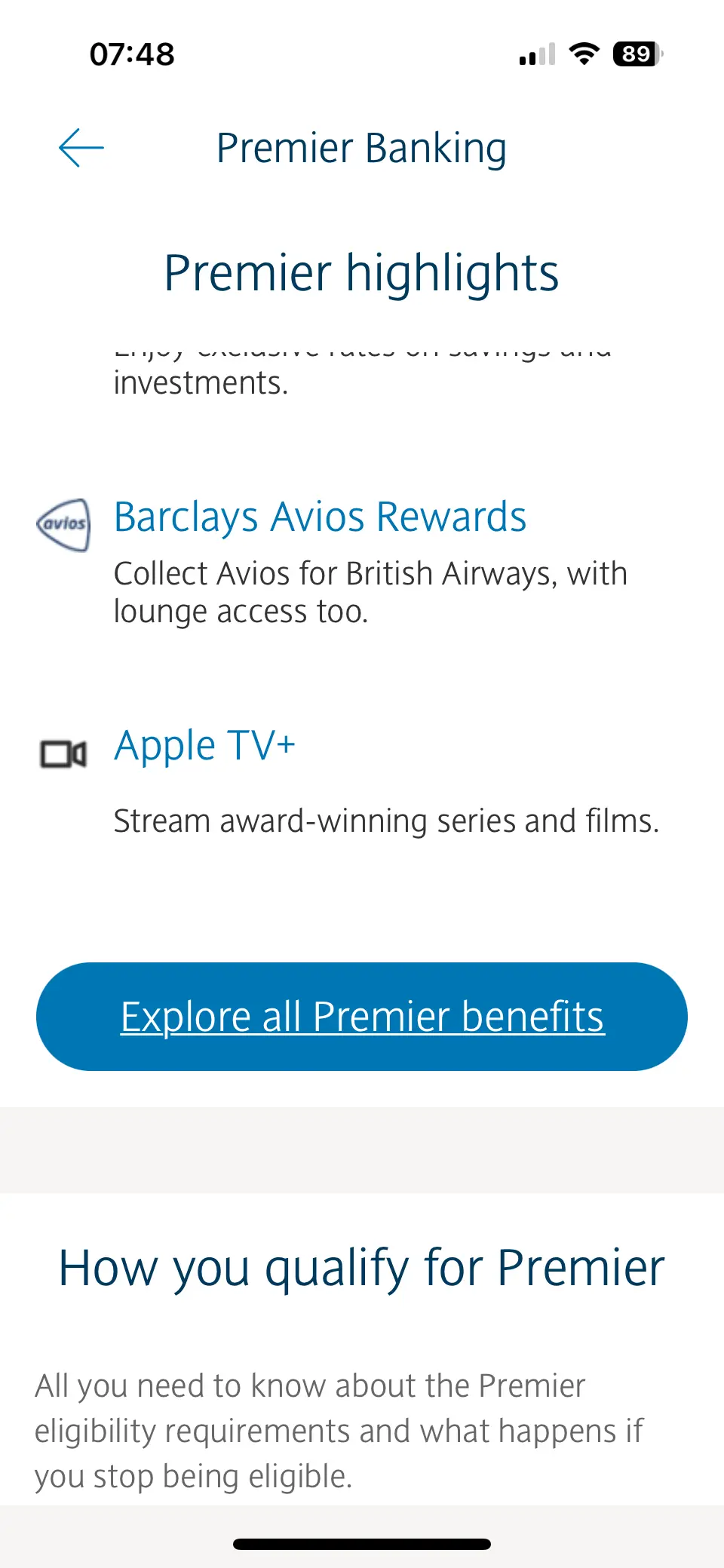
You’ll be taken to the Apple TV+ app to finalise the setup of the perk. One thing I did notice was it took two attempts to get the MLS Season Pass setup.
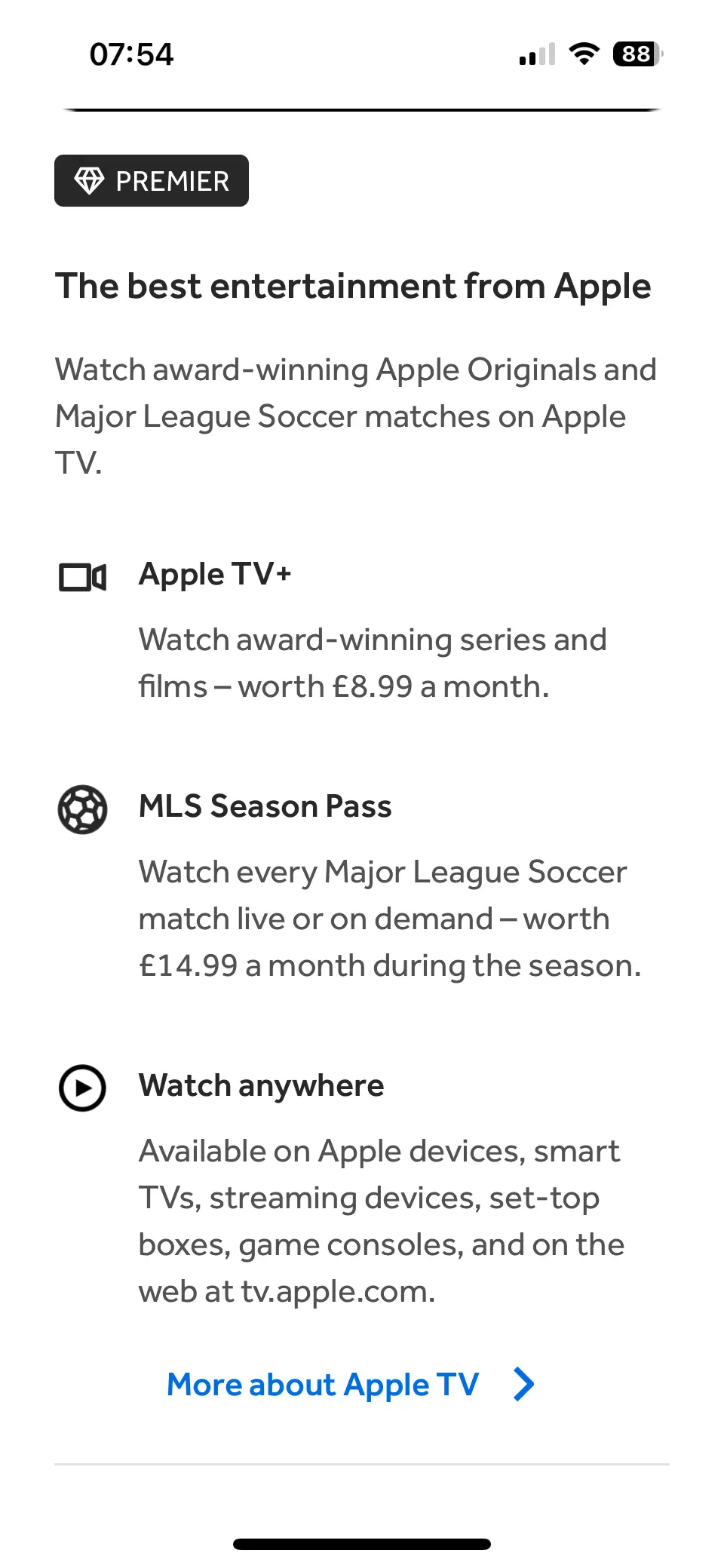
What happens if you’re already paying for Apple TV+?
I really like the way this is handled – if you activate the Apple TV+ benefit then you’ll automatically stop being charged for it. If you then leave Barclays Premier or I assume if they remove the perk then you’ll be charged again for Apple TV+. Often perks and billing can be convoluted and clunky, so hats off to Barclays and Apple for making this work as it should.





Add a comment