One of the easiest and cheapest ways to earn Avios points
When I talk to people about earning Avios, the Avios Shopping portal is usually not on their radar. Despite being easy to use, the points-earning approach also causes the most head-scratching. It it, by far, the most underused method of earning Avios points.
What is the Avios Shopping website?
Previously, and occasionally still, called the Avios eStore, the site lists thousands of online stores. There’s a UK and a US Shopping Portal that lists retailers specific to each country. By visiting the site, clicking on a retailer, and then completing your transaction online, you’ll collect tens, hundreds, and sometimes thousands of Avios.
There are no catches and no extra fees. However, there are a couple of caveats, but it is a way to earn Avios for “free”, assuming you would buy something from an online retailer in the first place.
Which retailers can you earn points on?
There’s a seemingly endless list of online shops on the Avios Shopping website, split into the following 16 categories:
- Banking and Insurance
- Children & Family
- Clothes & Fashion
- Department Stores
- Electricals
- Entertainment & Leisure
- Food & Drink
- Gifts & Flowers
- Health & Beauty
- Home & Garden
- Luxury
- Office & Business
- Sports & Fitness
- Toys & Games
- Travel
- Utilities & Telecoms
The list includes most major retailers. If you buy clothes online, the list includes Asos, M&S, John Lewis, Harvey Nichols, Selfridges, Reiss, and Boohoo.
There are 582 retailers in the Clothes & Fashion category and 76 companies listed in Banking & Insurance, including all the major insurance aggregators like MoneySuperMarket, Confused.com, uSwitch, GoCompare, and CompareTheMarket.
Within the Travel category, you can earn points from the major hotel aggregators (Hotels.com, Booking.com, Agoda). It also lists almost all of the major hotel groups, such as IHG, Marriott, Accor, and Hilton. The latter is a little problematic in terms of points not being awarded.
Earning Avios from hotel stays
It’s worth saying that if you book with a hotel brand, you can earn Avios via the shopping website and still earn points directly from the brand. Some hotels then allow you to convert those to Avios.
If you’re looking to earn Avios from hotel bookings, it’s better to use the Avios Hotels platform, which pays out at a rate of 10 Avios per £1 (It has been as high as 20 earlier this year), and I have had a 100% success rate with that.
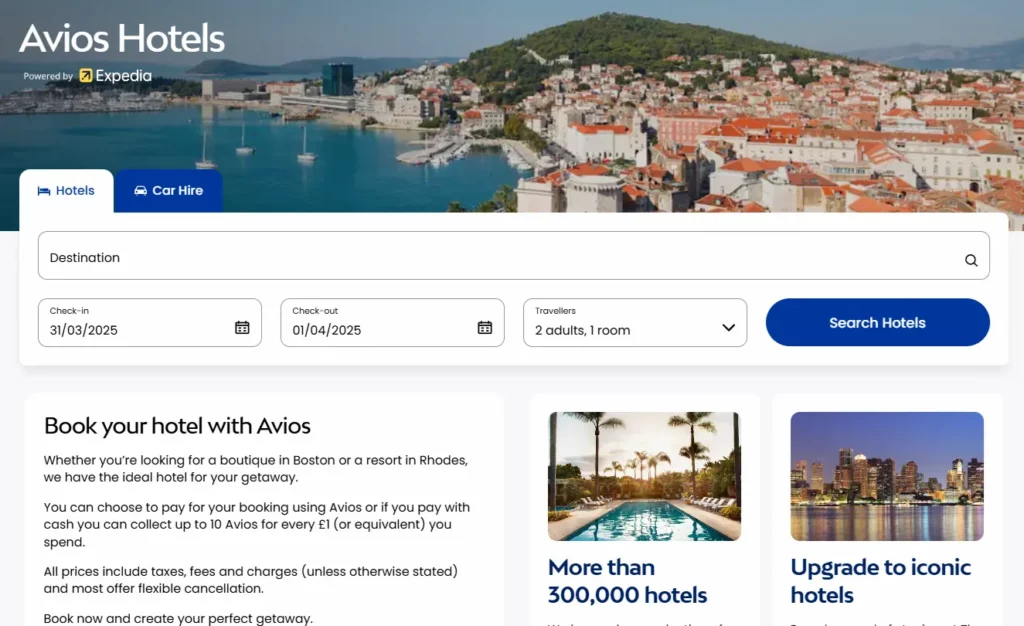
How many points can you earn on the Avios Shopping website?
The rates vary wildly between retailers, but most operate on a “points per pound” basis. The earning rate is stated clearly throughout the process: it appears under the headline “up to” rate that’s shown when you search for retailers. On the retailer page, it will tell you if there are different earning rates for different products.
For example, ASOS lists two different rates based on whether you’re a new customer or a returning customer. At the time of writing these earning rates are exactly the same (6 Avios per £) but some retailers will reward new customers with a higher rate.
Sometimes the earn rate changes based on what you buy. With Apple you won’t earn points on products that have just been released. Their page helpfully lists the products you will not earn Avios on. The Shopping portal does a good job of front-loading what you will, or will not earn points on.
Here’s a quick run-down of some of the major retailers and their earn rates:
| Retailer | Avios Earn Rate |
|---|---|
| Numbers in [square brackets] indicate earn rates during special offers | |
| Apple | 3 per £1 [5] |
| ASOS | 1 per £1 [6] |
| Boohoo | 2 per £1 [4] |
| Deliveroo | 10 per £1 for new customers, 3 per £1 for existing |
| Etsy | 2 per £1 [4] |
| M&S | 2 per £1 [4] |
| Nike | 4 per £1 [5] |
| Reiss | 4 per £1 [8] |
| Selfridges | Upto 6 per £1 [12] |
| Sky | Upto 8,500 (one-off) for new customers. |
| Very | Upto 7 per £1 [12] |
How do you use the Avios Shopping website?
It’s a straightforward process, and I’ll guide you through it in 4 steps.
Step 1 – Login to the Portal
Visit the Avios Shopping website and log in using your British Airways Executive Club login. Avios.com, which is where the Shopping portal sits, is undergoing a much-needed revamp. The new site much cleaner and easier to use.
Step 2 – Find a retailer
Search for a retailer either by name or by category. There’s a search box at the top of this page, and if you start typing, it will bring up a list of retailers that match your input. Click to be taken to the retailers’ page.
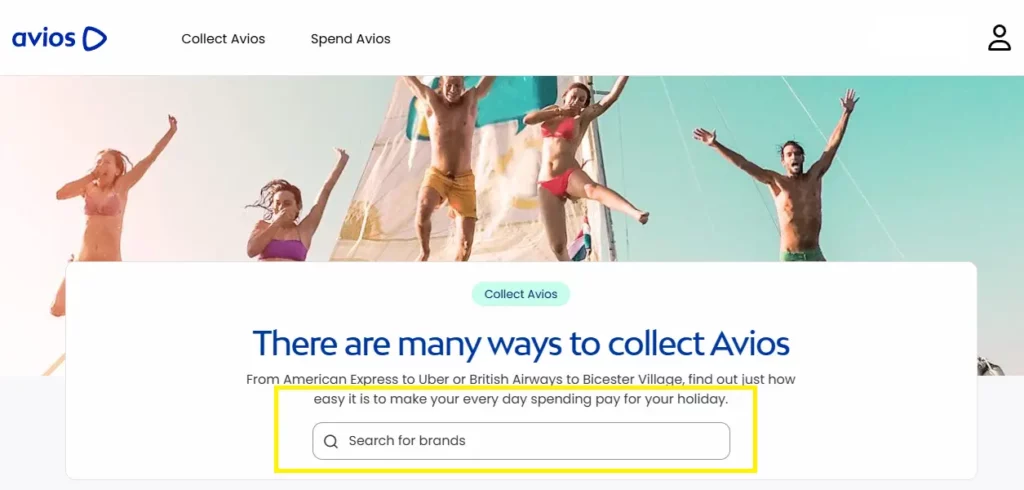
Step 3 – Scan the rules
Quickly read through the rules on the retailers page to make sure you’re on top of how many Avios you’ll earn and if you can earn Avios on the products you want to buy.
Most retailers have very simple approaches to earning points; everyone earns the same rate. Some will split out new and existing customers with slightly different earning rates. A small number will pay you different rates of Avios based on the type of product you buy.
Apple is probably one of the more complicated ones, as they will not give you Avios for products that have just launched. However, they helpfully list all the products that won’t earn points.
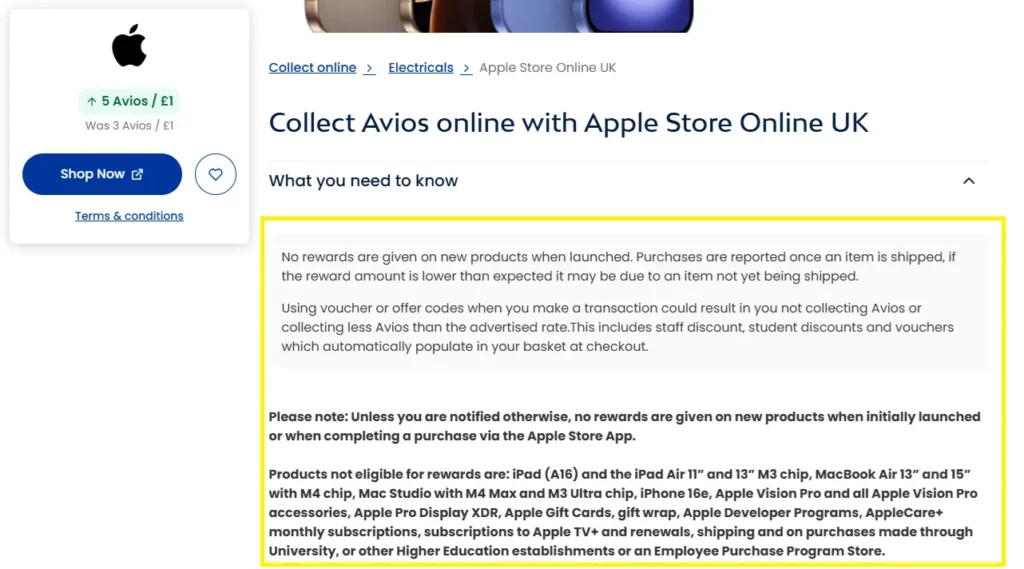
Step 4 – Jump to the retailers website and buy
Click the “Shop Now” button, and you’ll be taken to the retailer’s website. The buying process will be exactly the same as if you went there directly. There are no codes to enter or boxes to tick.
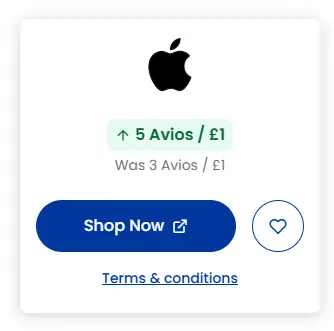
How long before the points appear in your BA account?
Each retailer has a dedicated page on the Shopping website. This page gives you valuable information on how many points you earn, what you will earn points on and typically how long it will take before the points land in your account.
In my experience, general shopping websites will appear in less than a month. There are some outliers, but 30 days is a good rule of thumb. It can be very quick. I’ve had three recent transactions where the point have landed in my account within four days of the purchase.
If you need to increase your Avios balance quickly the Shopping portal is a risky way of doing it. You might get your points quickly, or it could take days or weeks. Even worse, in some extreme cases, you may not get the points at all. I wrote about better ways to earn Avios quickly.
If you book a hotel, the terms are “90 – 120 days” after your stay is completed. It can take a very long time for points to land, and I have had more issues with hotels than regular shops.
Are you guaranteed to get points from each transaction?
In short, no, but I find that most of the time I get points from my purchases. There will always be a small number of transactions that didn’t go through. The painful ones are those that would have given me thousands of points.
The trick is to make as many purchases as possible through the Avios Shopping website. That means if 1 or 2 out of 10 transactions fail, it’s not as annoying. However, you need to be committed to this to start making a big difference to your points balance.
Having to buy through a retailer’s website rather than their app can become annoying. The app experience is usually more straightforward and faster.
What can go wrong?
Firstly, and this is important, you will not earn Avios if you purchase something via a retailer’s app on your phone. You will have to transact via the retailer’s website in a browser. The Avios Shopping website can’t see that you’ve made a transaction via an app.
If you’re using a mobile device, you can use the Avios app to find retailers, but it will send you to the retailer’s website within the browser on your phone. Sometimes shopping websites will show a popup inviting you to open their app, rather than use the website. Do not do this. Instead make your purchase through the website.
This one is really important. The retailer will use cookies to identify where a transaction came from. If you go to a retailers website via the Avios Shopping website, then at a later date you visit their website from an advert, or even sometimes a Google Search, it will lose the link to Avios Shopping. This is the most common reason why you don’t get Avios.
To get around this, I do two things. Firstly, I always repeat the process above before I buy, so I visit the Avios Shopping website and click the link to jump to the retailer. Secondly I use a browser that I don’t use day to day. My main browser is Chrome, so I use Firefox for transactions on which I want to earn Avios. It’s a bit of overkill on my part, but I’m eager to earn as many Avios as possible.
It’s also entirely possible, but rare, that a retailer makes a mistake. I’ve had hundreds of successful Avios earning transactions go through, and I’ve had a handful that have just failed for no obvious reason. I had some major issues with Hilton and sporadic issues with other retailers. It’s annoying but it’s unfortunately just part of the process.
Can you earn Avios from shopping in-store rather than online?
Yes – although to date I have never used this. Avios has a section on the website called Collect On Card, and it lists 164 different stores that allow you to earn when you actually visit their physical locations.
To link your offline transactions to your Avios account:
- Log into Avios.com or visit the Avios App
- If you’re using the website click the profile icon in the top right. On the app click the three-bars icon in the top right
- Select “Activity” on the website, or “My Account” in the app
- Scroll down and click the “View or add cards” in the Manage Cards section on the website, or if you’re using the app just scroll down this page to the “linked cards” section.
- Enter all of your cards into this page
Despite adding all six of my cards to this section, I have never earned points from an offline transaction, despite – I am pretty sure – shopping in some of the retailers listed.
Can you raise a claim if your Avios were declined?
Yes, although it takes a little time. In my opinion it’s not worth it for really small transactions (and that’s coming from someone who is devoted to points earning).
If you’ve been declined for something that would have given you hundreds or thousands of Avios, then use the following process;
- Log into Avios.com or visit the Avios App
- If you’re using the website click the profile icon in the top right. On the app click the three-bars icon in the top right.
- Select “Activity” on the website, or “My Account” in the app
- Click the “Missing Avios” link
- Select “Claim missing Avios for shopping”
Or visit the “Missing Avios” page direct.
This will walk you through a process to initiate a Missing Avios claim. It will ask you a series of questions about the transaction. They have made parts of this easy; for example, when it asks you to list the retailer, it will only list ones that you have clicked “Shop Now” on their page.
You’ll need to dig out some paperwork, usually the confirmation email from the store that’s sent after your complete the purchase. You’ll need the date of the purchase , an order or reference number and the transaction amount.
Finally, they’ll ask you to upload the order confirmation email. This could be a screenshot you take of the email (make sure it covers the whole of the email) or what I do on my Windows desktop is I print the whole email to a PDF file.
It can take a long time to get a response on these claims, and my hit rate on getting declined transactions overturned is about one in three.
Conclusion: Is the Avios Shopping site worth your time?
In my opinion, absolutely. I’ve earned tens of thousands of points over the year, and they have all been for free.
I’m not including the extra time, maybe sixty seconds at most, to go through the process for each item I purchase. To me, this is time well spent, as I want to get as many points as possible so we can have amazing holidays.
For many points collectors, this is, or could be, the biggest source of points.





Add a comment